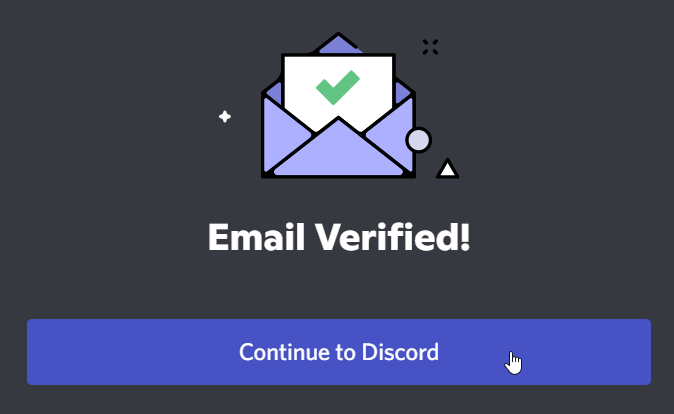Hy-Tech Club
Discord Use
Hy-Tech Club will use Discord as a way for students and instructors to communicate outside of the club meeting time.
Click here to join the Spring 2026 server!
Parent/Guardian Consent Form Agreement
As noted in the consent form that was signed by parents or guardians prior to participating in Hy-Tech Club, each student has agreed to the following regarding the use of Discord:
I agree and understand that Hyland may provide for the use of certain unaffiliated third party websites or applications (“Third Party Sites”) in connection with the Program. I understand that use of these Third Party Sites is optional. If I choose to permit my child(ren) to use such Third Party Sites, I further understand and agree that: (i) the Third Party Site may collect personal information directly from my child(ren) subject to the terms and conditions (including an applicable privacy policy) available on the Third Party Site; and (ii) Hyland does not control these Third Party Sites and is not responsible for their information collection practices.
Additional Guidelines
- The usage of Discord is not required. If you do not want to use it, you will still be able to participate in Hy-Tech Club.
- You must use your real first and last name when communicating on Discord. If we see an account that does not have a real student name, the account will be kicked.
- If you say anything inappropriate, you will be banned from the server and may be removed from Hy-Tech Club.
- Please be respectful of all students and instructors while communicating on Discord.
- Instructors will check Discord throughout the week during business hours, so feel free to post any time!
Server Categories & Channels
We have one Discord Server for the whole of Hy-Tech Club. This means that students will be able to interact across courses.
There are several channels in the server. Please be mindful of each channel’s purpose.
ALL Category
Channels in the ALL category are available to all students in Hy-Tech Club, from any course.
announcements
Instructors will post important messages in this channel. Students will not be able to post.
chat
Students can use this channel to connect with each other socially. Conversations should be appropriate and relevant to the club, and can be a good way for students to get to know each other.
status-updates
Use this channel for general updates. What’s going on? Did you see a great movie recently? Any accomplishments you want to celebrate? Any thoughts you want to share? Any good (appropriate) jokes? It’s all welcome here!
counting
Exactly what it sounds like.
Rules: Only enter the next whole number (e.g., if the previous message was “27” you should enter “28”). Do not enter a number if you entered the most recent number. If we mess up, the whole count restarts :)
Course-Specific Categories
There will be one category for each course. Each of these categories will contain channels specific to the students and instructors from the course.
general
This channel is reserved for general chat. It should mainly be used for conversations about Hy-Tech Club.
questions
Students should ask questions related to course material in this channel. Instructors (and other students) will do their best to answer these questions. Note that the answers to the questions should be focused on learning; try to use leading questions or background explanations rather than simply providing a code solution.
Setup
To use Discord, you must first set up an account. Start by clicking the invite link, and then follow the steps below.
Enter your first and last name and click the “Continue” button to create an account.
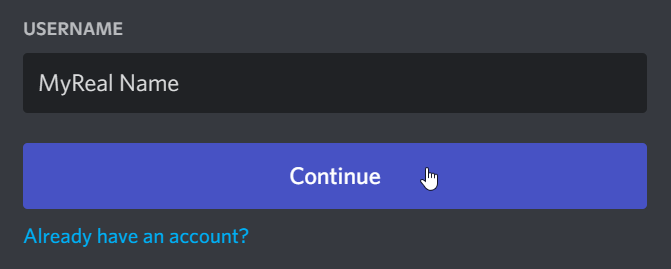
Note that if you already have an account, you can use it, but be sure to change your nickname to your real first and last name.
Next, complete the Captcha if necessary.
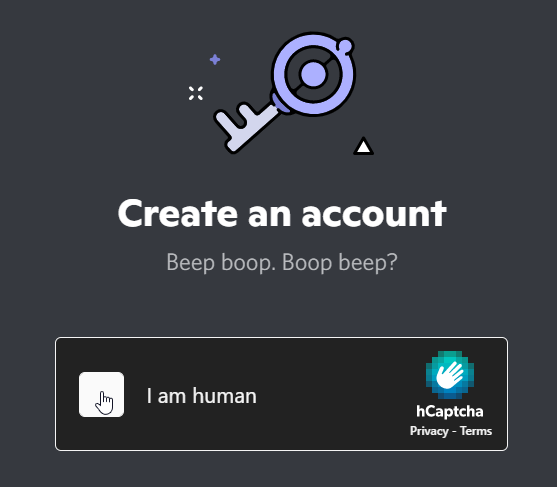
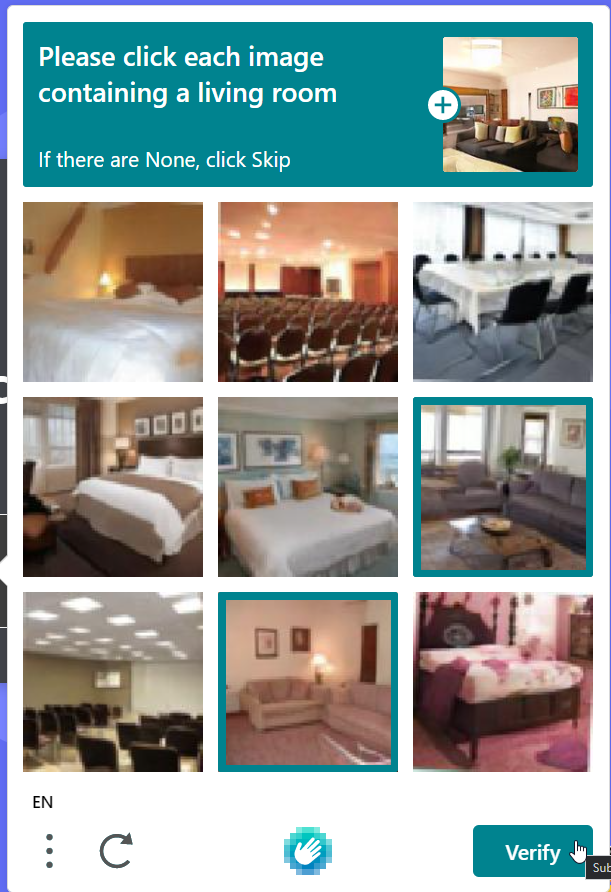
On the next screen, enter your birthday. Note that you will not be able to use Discord if you are under 13 years of age.
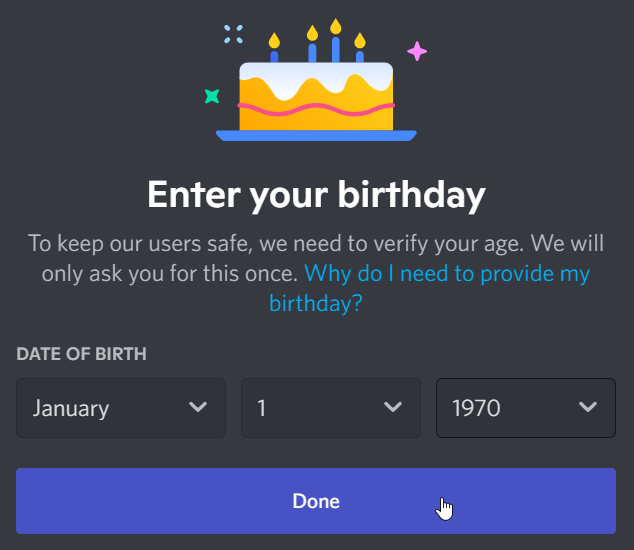
On the next pop-up, enter an e-mail and password. Be sure to remember your password.
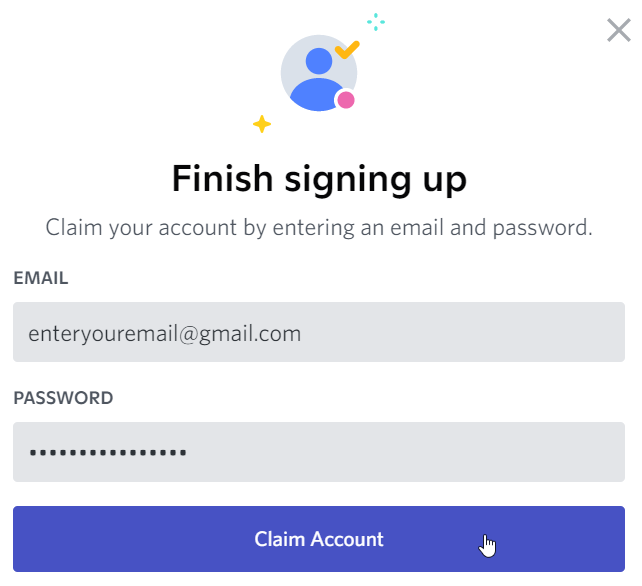
An email verification message should appear.
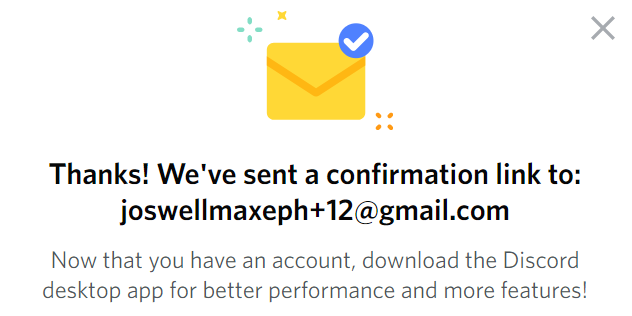
Open your email account, and there should be a new message from Discord. Open the message, and click the “Verify Email” button.
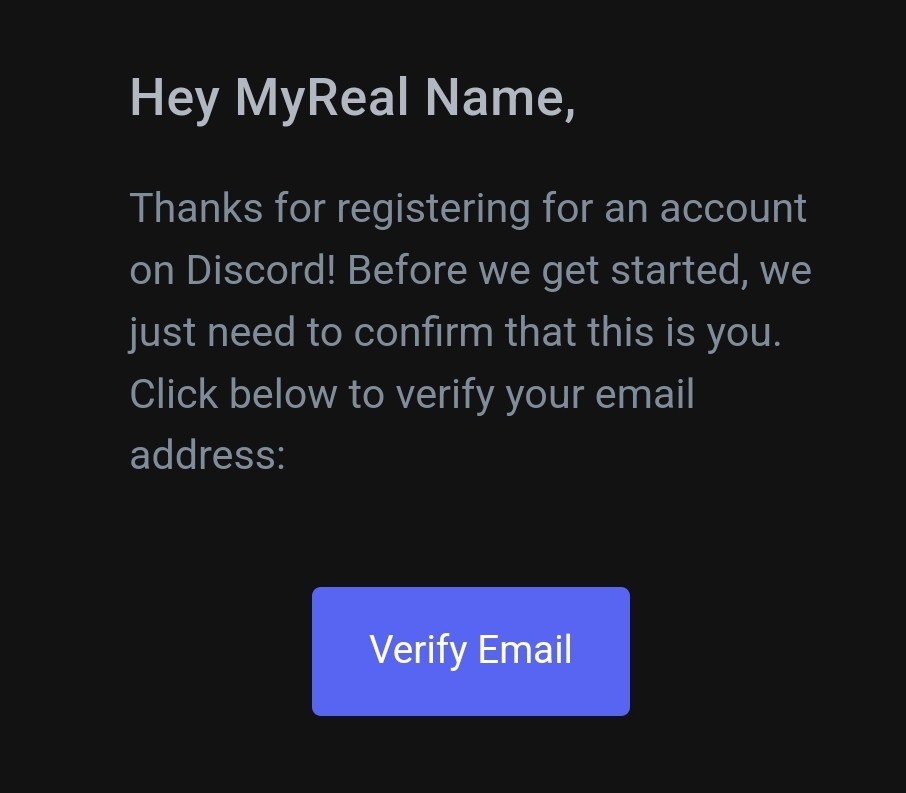
Clicking the button should open a webpage. There should be an “Email Verified” message. Click the “Continue to Discord” button to continue.